What is Android Phone?
An Android phone is a mobile device that runs on the Android operating system developed by Google, an open-source platform that offers a range of features, tools, and customization options. Android phones come in various shapes, sizes, and specifications produced by different manufacturers, such as Samsung, LG, Google Pixel, and others.
Some features of Android phones include a customizable home screen, access to Google services such as Google search and Google Maps, access to the Google Play Store where users can download apps, games, and other content, and the possibility of installing custom apps and software.
Moreover, Android phones are available at various price points, which make them affordable for any budget, and they have various capabilities, such as advanced camera systems, support for virtual and augmented reality applications, and support for biometric security features such as fingerprint or face recognition.
With the high level of flexibility and customization that Android platforms provide, users can personalize their Android phone and tailor it to their specific needs and preferences. The Android operating system continues to evolve over time, with frequent updates adding new features, security enhancements, and performance improvements.
How to update your Android phone
Keep your Android phone up-to-date with the latest features and security patches. Follow this guide for easy and hassle-free updates.
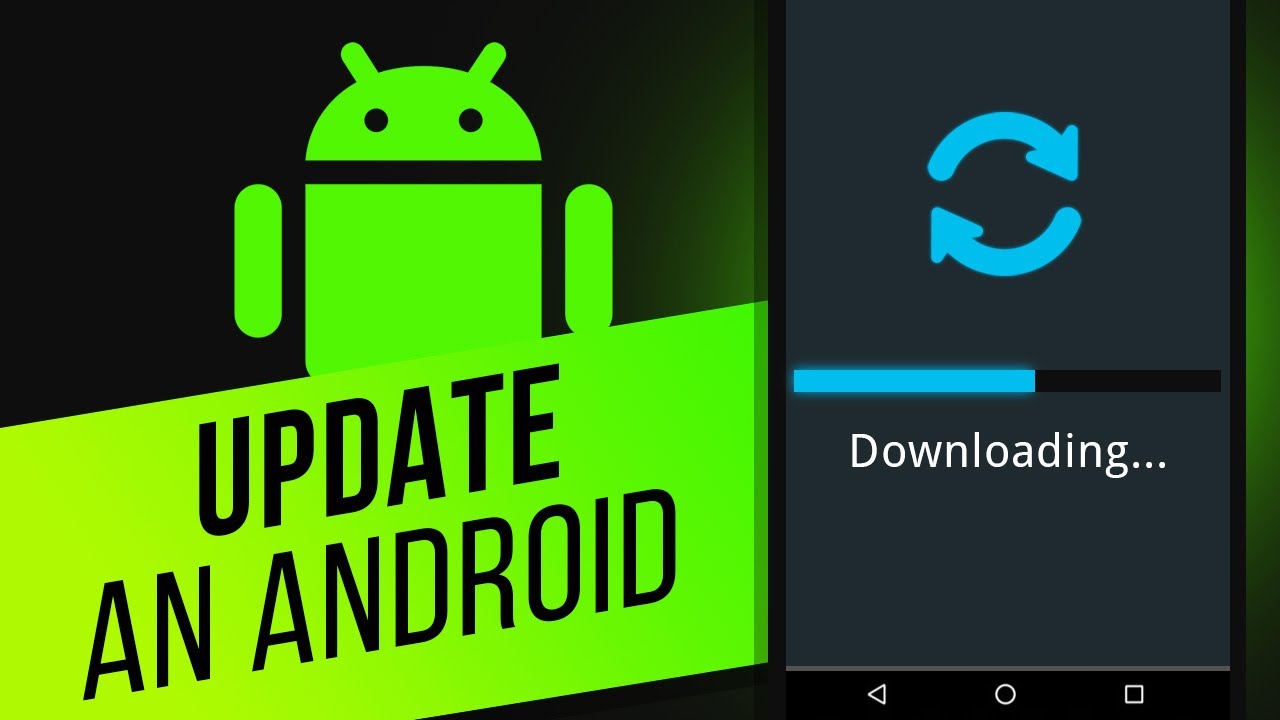
Introduction:
Are you tired of using outdated software on your Android phone? Do you want to experience the latest features and security patches? If yes, then updating your Android phone is the best solution. Updating your phone not only enhances its performance but also protects it from potential security threats. In this comprehensive guide, we will walk you through the steps to update your Android phone hassle-free.
Why should you update your Android phone?
Android updates are not just about adding new features to your phone. They also provide essential security updates to protect your device from vulnerabilities that can be exploited by hackers. Here are some of the reasons why you should update your Android phone:
- Improved performance: Updates can help your phone perform better by fixing bugs and enhancing the overall performance.
- Latest features: Updates bring new and exciting features that enhance your user experience.
- Enhanced security: Updates patch security vulnerabilities, keeping your phone safe from potential threats.
- Bug fixes: Updates fix bugs that may cause issues with your phone, such as freezing or crashing.
Now that you understand the importance of updating your Android phone, let’s dive into the steps.
How to update your Android phone:
Step 1: Check for updates
The first step in updating your Android phone is to check if there are any available updates. Here’s how to check:
- Go to your phone’s Settings.
- Scroll down and select System.
- Tap on System Updates.
- If an update is available, you will see an option to Download and Install. Tap on it to start the update process.
Step 2: Backup your data
Before updating your phone, it is essential to back up your data. Backing up your data ensures that you do not lose any important information during the update process. Here’s how to back up your data:
- Go to your phone’s Settings.
- Scroll down and select System.
- Tap on Backup.
- Select Backup now to back up your data to Google Drive.